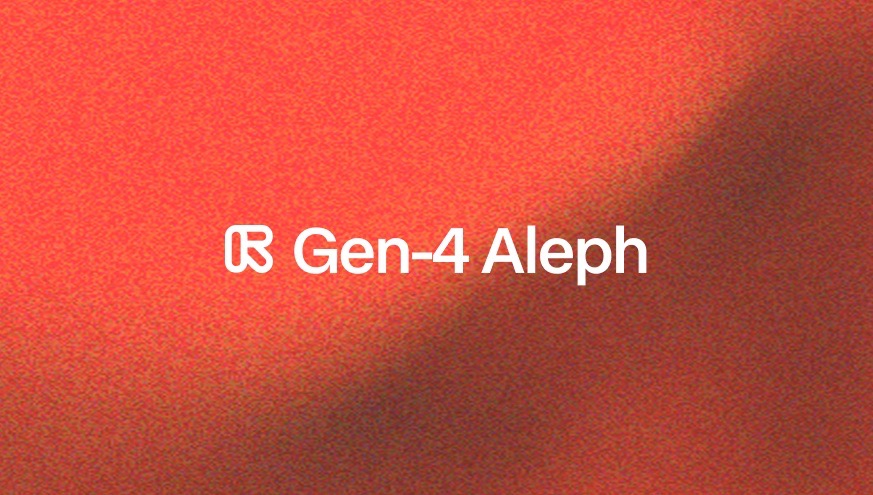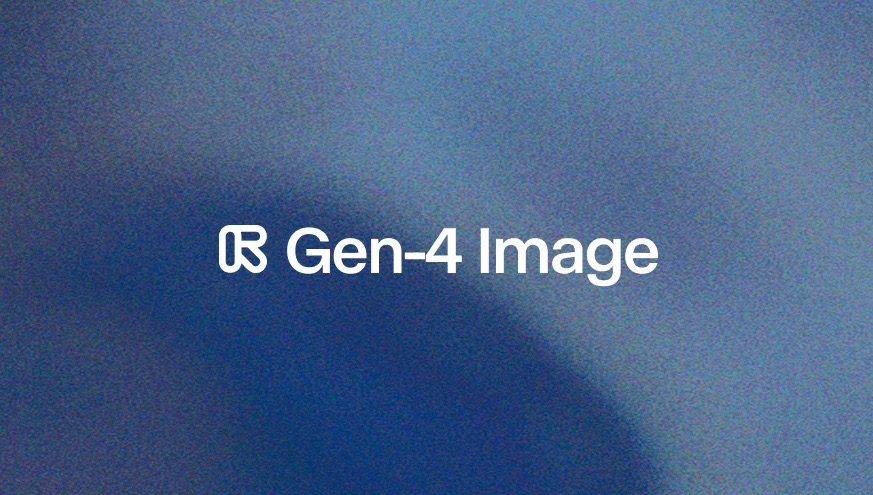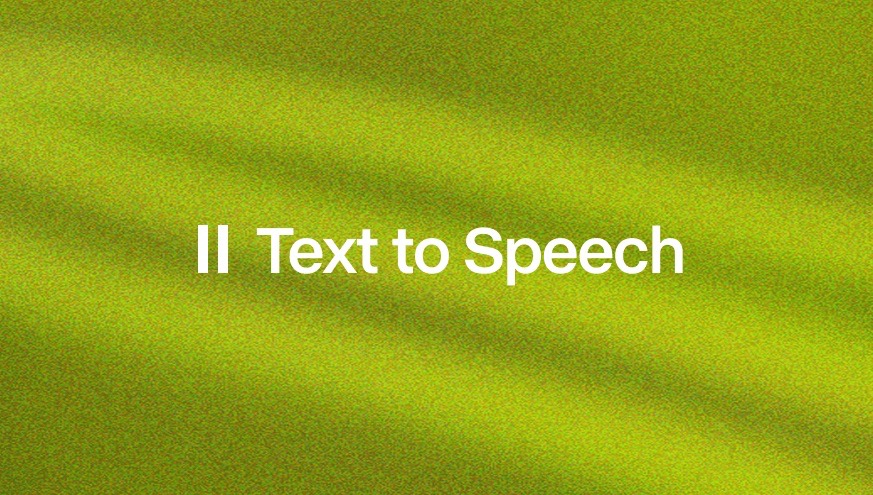API Documentation
The Runway API allows you to bring our most powerful and popular generative models directly into your apps, products, platforms and websites. Get started today.
Models
Section titled “Models”API access for Gen-4.5 coming soon: we’ll notify your developer email once it is available.
View available models and details here.
Start Building
Section titled “Start Building” Using the API Create your first generation with Runway's API
API Reference Read about how to interact with the API
Go-live checklist Prepare your integration for launch
Gen-4 Help Center How to get the best video results
Quickstart
Section titled “Quickstart”Get started by following our API guide or jump right into the example of using the Gen-4 Image References model below:
import RunwayML, { TaskFailedError } from '@runwayml/sdk';
const client = new RunwayML();
try { // Create a new image generation task using the "gen4_image" model const task = await client.textToImage .create({ model: 'gen4_image', ratio: '1920:1080', promptText: '@EiffelTower painted in the style of @StarryNight', referenceImages: [{ uri: 'https://upload.wikimedia.org/wikipedia/commons/8/85/Tour_Eiffel_Wikimedia_Commons_(cropped).jpg', tag: 'EiffelTower' }, { uri: 'https://upload.wikimedia.org/wikipedia/commons/thumb/e/ea/Van_Gogh_-_Starry_Night_-_Google_Art_Project.jpg/1513px-Van_Gogh_-_Starry_Night_-_Google_Art_Project.jpg', tag: 'StarryNight' }] }) .waitForTaskOutput();
console.log('Task complete:', task); console.log('Image URL:', task.output[0]);} catch (error) { if (error instanceof TaskFailedError) { console.error('The image failed to generate.'); console.error(error.taskDetails); } else { console.error(error); }}from runwayml import RunwayML, TaskFailedError
client = RunwayML()
try: task = client.text_to_image.create( model='gen4_image', ratio='1920:1080', prompt_text='@EiffelTower painted in the style of @StarryNight', reference_images=[{ 'uri': 'https://upload.wikimedia.org/wikipedia/commons/8/85/Tour_Eiffel_Wikimedia_Commons_(cropped).jpg', 'tag': 'EiffelTower', }, { 'uri': 'https://upload.wikimedia.org/wikipedia/commons/thumb/e/ea/Van_Gogh_-_Starry_Night_-_Google_Art_Project.jpg/1513px-Van_Gogh_-_Starry_Night_-_Google_Art_Project.jpg', 'tag': 'StarryNight', }], ).wait_for_task_output()
print('Task complete:', task) print('Image URL', task.output[0])except TaskFailedError as e: print('The image failed to generate.') print(e.task_details)Enterprise Scale
Section titled “Enterprise Scale”The Runway API has been used by the world’s largest consumer technology companies to reliably generate millions of videos for their users.
To request higher usage than the self-serve tiers, you can submit an exception request on the usage page of your developer portal.
Enterprise Benefits
Section titled “Enterprise Benefits”In addition to higher rate limits, enterprise customers receive:
- Faster support via Slack (or email) channels
- Earliest access to new features
- Direct access to provide product feedback and request features
- Implementation and usage tips
- Custom payment terms